Gatsby playground
The more you use Gastby, the more you realize that this is more than just a static site generator: it is a full blown application server.
Bare bone Gatsby installation
For instance, you can install a bare bone version of Gatsby, without any starter, without any theme and not even any content:
$ mkdir gatsby-playground$ cd gatsby-playground$ yarn init -y$ yarn add gatsby react react-domThen you edit your package.json file to add the scripts to start Gatsby:
{ "name": "gatsby-playground", "version": "1.0.0", "main": "index.js", "license": "MIT", "scripts": { "build": "gatsby build", "clean": "gatsby clean", "develop": "gatsby develop" }, "dependencies": { "gatsby": "^2.18.21", "react": "^16.12.0", "react-dom": "^16.12.0" }}and even though this directory is empty of any Gatsby specific file:
$ ls -ltotal 856drwxr-xr-x 999 pcarion staff 31968 Jan 11 15:20 node_modules-rw-r--r-- 1 pcarion staff 312 Jan 11 15:20 package.jsondrwxr-xr-x 5 pcarion staff 160 Jan 11 15:20 public-rw-r--r-- 1 pcarion staff 431798 Jan 11 15:20 yarn.lockYou can still start Gatsby:
yarn run developyarn run v1.21.1$ gatsby developsuccess open and validate gatsby-configs - 0.013ssuccess load plugins - 0.045ssuccess onPreInit - 0.002ssuccess initialize cache - 0.010ssuccess copy gatsby files - 0.054ssuccess onPreBootstrap - 0.009ssuccess createSchemaCustomization - 0.002ssuccess source and transform nodes - 0.034ssuccess building schema - 0.163ssuccess createPages - 0.002ssuccess createPagesStatefully - 0.038ssuccess onPreExtractQueries - 0.002ssuccess update schema - 0.030ssuccess extract queries from components - 0.078ssuccess write out requires - 0.009ssuccess write out redirect data - 0.002ssuccess onPostBootstrap - 0.002s⠀info bootstrap finished - 3.721 s⠀success run queries - 0.041s - 1/1 24.26/s⠀You can now view gatsby-playground in the browser.⠀ http://localhost:8000/⠀View GraphiQL, an in-browser IDE, to explore your site's data and schema⠀ http://localhost:8000/___graphql⠀Note that the development build is not optimized.To create a production build, use gatsby build⠀success Building development bundle - 2.612ssuccess Re-building development bundle - 0.046sAs expected, the Gatsby rendered site, at the URL http://localhost:8000/ is kind of empty:
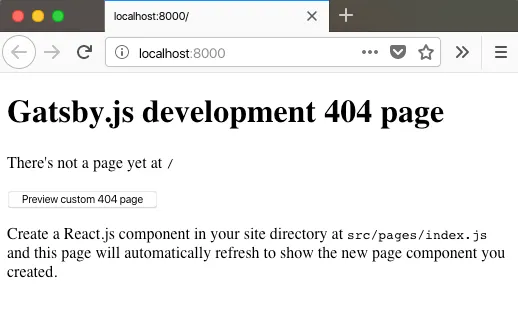
The GraphiQL explorer
The interesting part is with the GraphiQL explorer at http://localhost:8000/___graphql
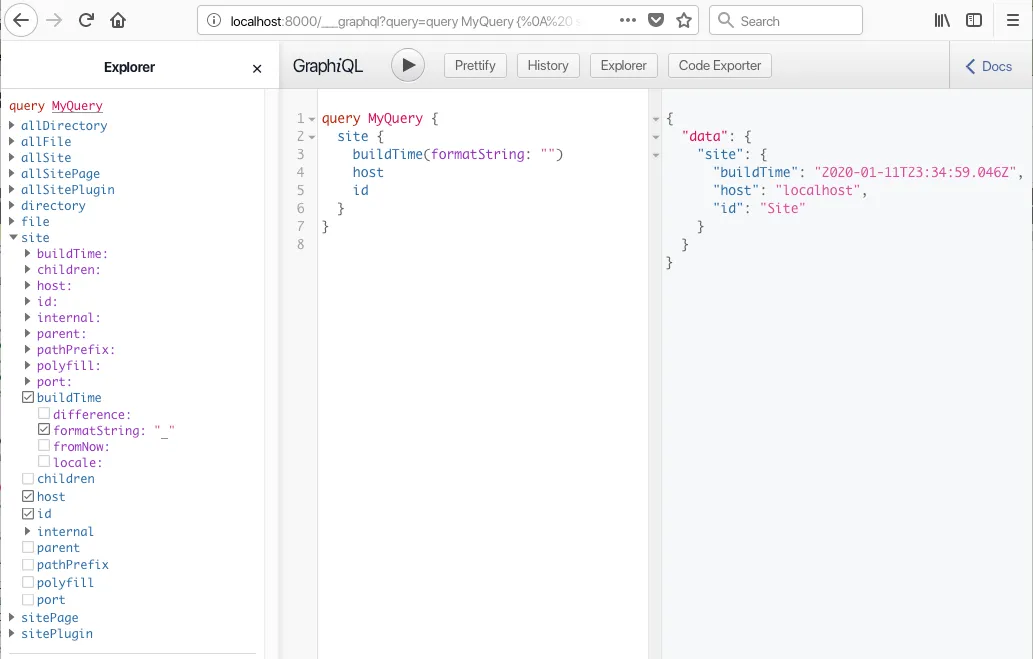 You see that Gatsby has already a GraphQL server ready to return some data, like the time at which the site was started (
You see that Gatsby has already a GraphQL server ready to return some data, like the time at which the site was started (buildTime).
The GraphiQL explorer is the perfect tool to have a sneak peek in the internal data structure of Gatsby.
For instance, you can see the files being generated by Gatsby through the allSitePage root:
query MyQuery { allSitePage { edges { node { componentPath path pluginCreator { name } } } }}and you can see that it only generated the 404 page and that this page was generated by a plugin called dev-404-page:
{ "data": { "allSitePage": { "edges": [ { "node": { "componentPath": ".../gatsby-playground/.cache/dev-404-page.js", "path": "/dev-404-page/", "pluginCreator": { "name": "dev-404-page" } } } ] } }}Gatsby plugins
Talking about plugins, you also have a quick access to the list of plugins:
query MyQuery { allSitePlugin { edges { node { name } } }}and you see that there are already quite a few of them:
{ "data": { "allSitePlugin": { "edges": [ { "node": { "name": "dev-404-page" } }, { "node": { "name": "load-babel-config" } }, { "node": { "name": "internal-data-bridge" } }, { "node": { "name": "prod-404" } }, { "node": { "name": "webpack-theme-component-shadowing" } }, { "node": { "name": "gatsby-plugin-page-creator" } }, { "node": { "name": "gatsby-plugin-page-creator" } }, { "node": { "name": "gatsby-plugin-page-creator" } }, { "node": { "name": "gatsby-plugin-page-creator" } }, { "node": { "name": "gatsby-plugin-page-creator" } }, { "node": { "name": "default-site-plugin" } }, { "node": { "name": "gatsby-plugin-page-creator" } } ] } }}The plugins are the mechanism by which you can extend Gatsby to either add new static pages or add a single page application to the generated site.
You may notice that the gatsby-plugin-page-creator appear multiple times, but it is instantiated with different options.
That’s again something you can explore with GraphQL:
query MyQuery { allSitePlugin(filter: {name: {eq: "gatsby-plugin-page-creator"}}) { edges { node { name pluginOptions { path } } } }}that tells you where this plugin is looking to generate static pages:
{ "data": { "allSitePlugin": { "edges": [ { "node": { "name": "gatsby-plugin-page-creator", "pluginOptions": { "path": ".../gatsby-playground/node_modules/gatsby/dist/internal-plugins/dev-404-page/src/pages" } } }, { "node": { "name": "gatsby-plugin-page-creator", "pluginOptions": { "path": ".../gatsby-playground/node_modules/gatsby/dist/internal-plugins/load-babel-config/src/pages" } } }, { "node": { "name": "gatsby-plugin-page-creator", "pluginOptions": { "path": ".../gatsby-playground/node_modules/gatsby/dist/internal-plugins/internal-data-bridge/src/pages" } } }, { "node": { "name": "gatsby-plugin-page-creator", "pluginOptions": { "path": ".../gatsby-playground/node_modules/gatsby/dist/internal-plugins/prod-404/src/pages" } } }, { "node": { "name": "gatsby-plugin-page-creator", "pluginOptions": { "path": ".../gatsby-playground/node_modules/gatsby/dist/internal-plugins/webpack-theme-component-shadowing/src/pages" } } }, { "node": { "name": "gatsby-plugin-page-creator", "pluginOptions": { "path": ".../gatsby-playground/src/pages" } } } ] } }}The most important directory being the last one: this is where you can start writing your first page!
Gatsby-config file
You can add you configure the plugins you want to run with Gatsby in a gatsby-config.js file.
This file allows you also to provide some meta information about your site like, for example:
module.exports = { siteMetadata: { title: 'Pierre Carion', description: 'because the world needs another one of those blogs.', meaningOfTheUniverse: 42, }, plugins: [],};If you restart your server, the GraphiQL explorer will show that there is now a new siteMetaData property available in the Site root.
As usual, you can retrieve the data using GraphQL:
query MyQuery { site { siteMetadata { meaningOfTheUniverse description title } }}Et voilà:
{ "data": { "site": { "siteMetadata": { "meaningOfTheUniverse": 42, "description": "because the world needs another one of those blogs.", "title": "Pierre Carion" } } }}